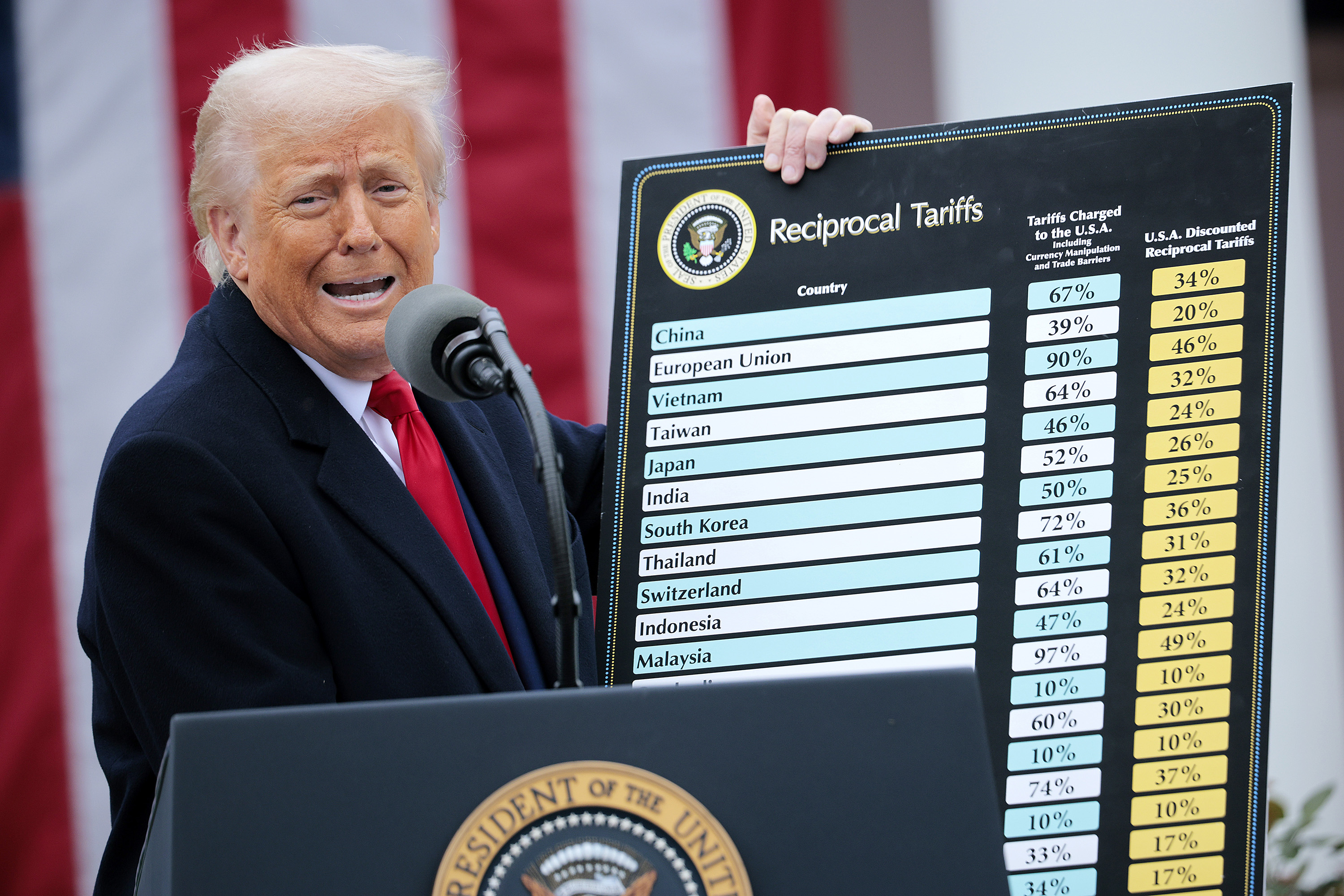From the November 2005 Review of Time
& Billing Software
ImagineTime is unique in that it was originally designed specifically for use
by CPAs and other accountants. In the years since its release, Both Worlds has
made it more amenable to other professional services firms, but the core system
still retains its accountant-focused feel, most notably in terminology and work
codes, which reflect common account-ing services. The system includes task and
project management, calendar scheduling, budgeting and forecasting and analysis
functions, as well as contact management integration with Microsoft Outlook
and remote access capabilities. ImagineTime costs $295 for a single user; $595
for a multi-user license.
Rob Fink of Sacramento, California-based Brown Fink Boyce and Astle LLP (www.bfba.info)
says he received good recommendations from ImagineTime’s customers when
he was in the market for a new time and billing program. One of the greatest
benefits Fink’s firm has realized is in the company’s “willingness
to make adjustments to [the program] that have specifically filled our needs.”
He also appreciates the easy accessibility to the management and programmers
as well as their constant push to improve. He advises prospective and new users
to “focus on the basics first and then start to look at all the different
reports available.” Fink has had excellent experience with technical support,
and he advises others not to hesitate to call for help: “They are very
timely and helpful, and if I don’t get them the first time, they call
right back and work it through until we have an answer.”
Ease of Use/Program Set Up — 4.5 Stars
The program retains most primary components of its interface, including the
Main Menu, a subwindow that breaks the program’s functions into four primary
groups: Data Entry, Daily/Monthly Reports, Utilities and Management Reports.
The Main Menu provides text-based links to specific tasks under each of these
group headings, such as using timers, setting up client or work code data, entering
time and expenses, or viewing revenue data. A window in the background provides
a mix of traditional pull-down menus and task icons. Imagine-Time offers two
primary methods of data entry: one for day-to-day use by staff in recording
their own times after-the-fact and one based upon “clocked” or timer-based
entries. Both screens provide intuitive design, with pull-down lists for client
and rate selection and assignment of work codes, with access to timers available
from the same screen. The standard entry screen also displays daily time, total
billed and unbilled time, WIPs, and hash totals. The windows provide tasks for
accessing other related functions and enable drilling down to more detailed
timesheet data.
Management Functions — 4 Stars
Most management features are accessed through the Management Reports and Utilities
groups, which allow setting of system security, receivables management, analysis
functions, and due-date and task management. The system can support multiple
firms using a single license, with multiple rates for staff and the ability
to accommodate any number of clients. ImagineTime’s project management
and due-date monitoring functions help firm management control deadlines and
plan recurring tasks by automatically including them within the calendar feature,
while maintaining complete histories of client and staff data that keep records
of billing and time slips. Users have the ability to view and edit even past
statements because the system doesn’t require period closings. Other optional
modules allow integration with PDAs and Outlook.
Billing & Reporting — 4 Stars
ImagineTime’s invoicing functions are accessible from the Billing Dashboard
and the Daily/Monthly Reports section of the Main Menu, which also enables client
activity reconciliation and generation of aging reports and contact lists. The
system offers a variety of billing formats, from summary, detail or comprehensive
information and other options, allowing users to generate invoices to their
needs. The comprehensive format can show fixed fees for year-end tax services,
plus time slips as well as any payment activity since the last invoice. The
detail invoice format provides balance information and enables the firm to control
the display of data such as dates, staff and billing rates. The narrative version
includes explanations, and a progress bill allows running invoices without clearing
time.
ImagineTime includes more than 40 pre-built reports with the ability to create
or customize reports through integration with Microsoft Access. Reports include
summary time slip data that displays a spreadsheet outlay of client work activity
for a determined period of time, as well as time reports per staff. Also included
are comprehensive reports for AR, client realization reports, revenues by type
and service, WIPs history, and tax tracking.
Integration — 4.5 Stars
ImagineTime can export data to QuickBooks and integrates with Outlook for contact
management, reminders and e-mail functions, and can save data in Word, Excel
and Lotus spreadsheet formats. Through an optional remote data-entry module,
the system can also be used with PDAs.
User Support & Help — 4.5 Stars
The program includes an extensive print and electronic user manual, and includes
a well-built help system. The company also includes an online support center
with FAQs, downloads, training videos and other assistance.
2005 Overall Rating: 4.5 Stars
Thanks for reading CPA Practice Advisor!
Subscribe Already registered? Log In
Need more information? Read the FAQs